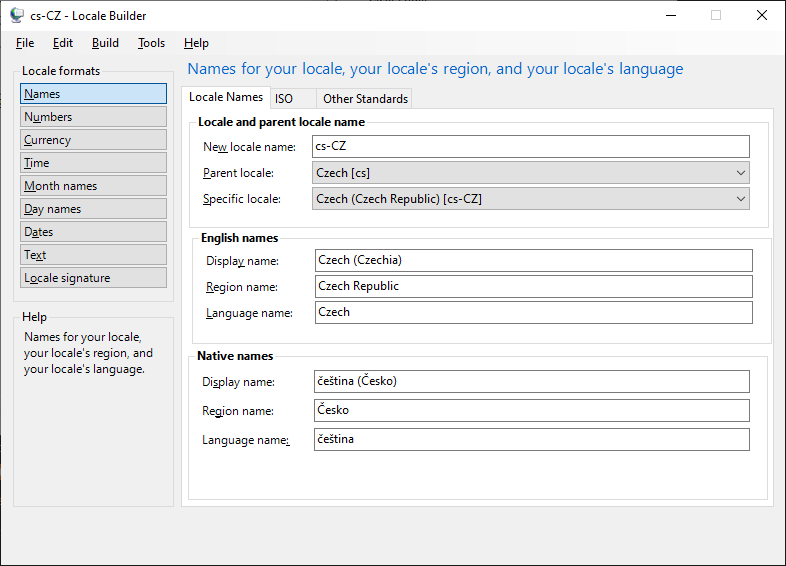Install Xming X server.
Open WSL and set up the DISPLAY variable:
export DISPLAY="`sed -n 's/nameserver //p' /etc/resolv.conf`:0"
try to run some X application, for example xclock
If an error will be shown, check the Xming log
You will find there:
client 4 rejected from IP XXX.XXX.XXX.XXX
Go to c:\Program Files (x86)\Xming\
Edit X0.hosts and add IP address from the error log above
Restart Xming